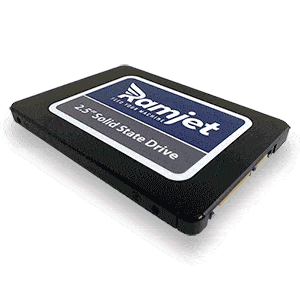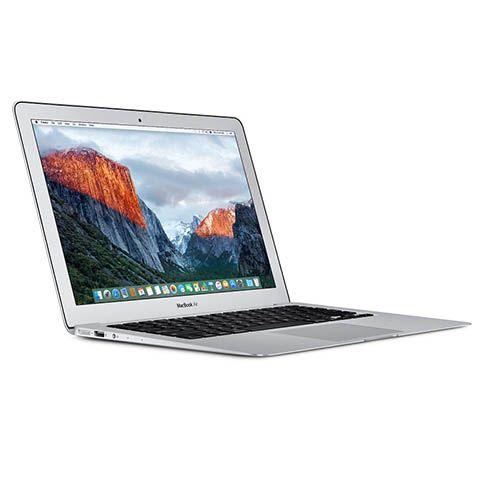High quality, high performance
Think of SSD drives as a panacea for any sluggishness that ails your computer. Driven by flash memory technology, the SSD speeds up file-transfer rates significantly and loads applications quicker, while magically consuming less battery power. If that weren’t impressive enough, it’s also far less breakable than a standard hard drive, protecting your precious work.
Personal Customer Service
We rigorously test our SSD drives in Ramjet Labs to ensure maximum performance and reliability. Our SSDs also come backed by our personalized customer service — our agents are trained to thoroughly answer any of your questions — as well as a 3 year warranty.
FAQs
What is the Solid State Drive?
A solid-state drive (SSD) is a semiconductor-based storage device, typically using NAND flash memory to store persistent data. Each NAND flash memory chip consists of an array of blocks, also known as a grid, and within each block, an array of memory cells, known as pages or sectors.
Which is better HDD or SSD?
SSDs are generally faster and more reliable than HDDs but also more expensive. If you need faster boot and load times, improved overall system performance, and can afford the higher cost per gigabyte, an SSD is worth it. If you need larger storage capacity at a lower cost, HDD may be a better choice.
Why is SSD Used?
SSDs are a hundred times faster than HDDs. SSDs provide shorter boot times, more instant data transfers, and higher bandwidth for your computer.
What is a Solid State Drive SSD Example?
How does SSD work? A simple USB flash drive or thumb drive is an example of solid-state drive technology. An SSD is a larger, more complex device area that aggregates a pool of NAND flash storage, the type of storage also found in MP3 players and digital cameras.
Where is the Solid-State Drive?
Look for a slot about an inch wide that extends about a quarter inch from the motherboard. Every motherboard is different, but the most common locations are under the CPU and around the PCI-E slots in the lower half of the board.
What are the Two types of Solid-State Drives?
It is available in two types – SATA and PCIe NVMe. The SATA interface is more economical, commonly found, and provides good performance for general applications. PCIe is the standard interface for NVMe, which is three to ten times faster than a SATA SSD.