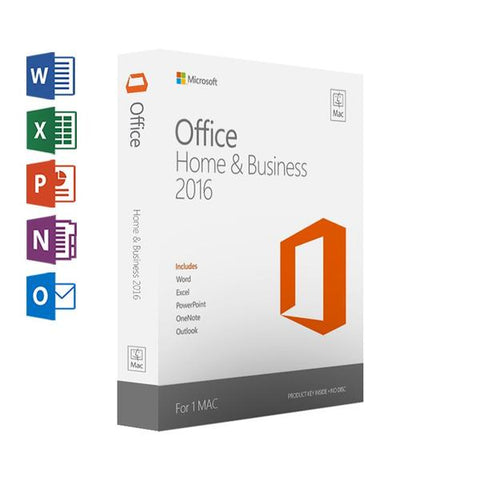*No renewal required.
***THIS PRODUCT REQUIRES MAC OS 10.10 or NEWER***
***NOT COMPATIBLE WITH PC / WINDOWS COMPUTERS***
Get uninterrupted access to your favorite Microsoft Office 2016 Home and Business products without a subscription by ordering a permanent license from Trusted Tech Team. The instant download product requires Mac OS 10.10 or newer and is optimized for Mac systems. The productivity suite includes Word, Excel, Power Point, OneDrive and Office. Use it to create documents, presentations, spreadsheets and more in a familiar and easy-to-use interface. Microsoft Office Home and Business 2016 for Mac also allows users to store and access files through a browser-based platform, so you can work at home, at the office or on the go.
Mac users can enjoy full access to the Microsoft Office suite by downloading Microsoft Office for Mac Home and Business 2016. The retail software requites Mac OS 10.10 or newer and is not compatible with PC or Windows-based computers. the single-user retail box comes with Word, Excel, PowerPoint, Outlook and OneNote, each optimized for use on a Mac computer. Take advantage of collaborative tools to edit, sync and share documents without technological barriers. Microsoft Office for Mac Home and Business comes with a permanent license and no subscription is needed.
Stay organized and enhance productivity while creating spiffy looking documents, presentations and spreadsheets via this single-user license of Microsoft Office for Mac Home and Business 2016. This must-have suite contains 2016s essential Microsoft tools, including Word, Excel, PowerPoint, OneNote and Outlook for Mac. This suite also offers access to Microsoft OneDrive, which allows you to store and access files with a browser-based platform for working at home, in the office or on the go.
Microsoft Office for Mac Home and Business 2016 requires Mac 10.10 or newer and may be installed on one computer. Once you complete your purchase, you will receive an email with your download and license information to install it on your machine within 30 minutes. Have questions about our products, pricing, installation guarantee or anything else? Give us a call today at (855) 202-8140. We are always happy to help!
Microsoft Office for Mac Home and Business 2016 includes:
- Word 2016 for Mac
- Excel 2016 for Mac
- PowerPoint 2016 for Mac
- OneNote 2016 for Mac
- Outlook 2016 for Mac
Do your best work anywhere, anytime and with anyone. Microsoft Office for Mac gives you new, modern versions of Word, Excel, PowerPoint, Outlook and OneNote that have been thoughtfully designed for Mac.
When you purchase Office for Mac, you'll get the functionality of Office as well as the unique Mac features you love. With Word, Excel, PowerPoint, and OneNote, you can create great-looking documents and get more done. And thanks to the integration with OneDrive, you can access your files whenever you need to. Plus with roaming recent files, you can pick up from where you left off on any device.
In addition, Office for Mac gives users a redesigned Ribbon menu that organizes features in a similar way for Windows and iPad -- making it easy to find what you need quickly. And the new task pane makes even complex jobs, like formatting images in Word, designing animations in PowerPoint, and inserting formulas in Excel a snap. For those times when collaboration is critical, Microsoft Office for Mac also gives you the ability to share documents, as well as co-authoring and threaded comments (in Word and PowerPoint) so you can work on documents simultaneously and have useful conversations right next to the relevant text.
The Microsoft Office for Mac download is available as a one-time purchase or as an Office 365 subscription, which includes the new Office 2016 for Mac as well as the latest updates. Browse your download options and get everything you need to work on your own, collaborate with colleagues and make the most of your Mac.
Can you install Microsoft Office 2016 on a Mac?
Office 365 Settings > Software. On the Software page, under Install Office 2016 for Mac, select Install to start downloading the installer package. Once the download is complete, open Finder, go to Downloads, and double-click Microsoft_Office_2016_Installer.
Is Microsoft Office 2016 for Mac still Supported?
There will no longer be Office 2016 for Mac software updates from Microsoft Update. You will no longer receive security updates. Security updates help protect your Mac from harmful viruses, spyware, and other malicious software.
Is Office 2016 for Mac 32 or 64-bit?
Existing Office 2016 for Mac customers will be seamlessly upgraded to 64-bit versions of Word, Excel, PowerPoint, Outlook, and OneNote as part of the product release.
How to activate Microsoft Office 2016 for Mac free?
Select Finder > Applications in the top menu bar and scroll down to Microsoft Office Apps. Open any Office app, such as Microsoft Word, and in the What's New box that opens, select Get Started. On the Sign in button to activate the Office screen, select Sign in.
Will Office 2016 run on Mac Catalina?
Office 2016 is fully compatible with Catalina, as long as you install version 15.35 and above... Power to the developers! Was this answer useful? Microsoft releases a new version of Microsoft Office every 3 years approximately.
Which Microsoft Office is compatible with Mac?
Microsoft only supports single-purchase Office 2021 for current 64-bit subscription Microsoft 365 Personal and Mac suites.







 Microsoft 365 Personal 1 PC or Mac License / 12-Month Subscription / Retail Box
Microsoft 365 Personal 1 PC or Mac License / 12-Month Subscription / Retail Box
 Microsoft 365 Personal PC or Mac License / 12-Month Subscription / Retail Box
Microsoft 365 Personal PC or Mac License / 12-Month Subscription / Retail Box
 Microsoft Office Home & Business 2021 - License - 1 PC/Mac
Microsoft Office Home & Business 2021 - License - 1 PC/Mac
 MICROSOFT PROJECT STANDARD 2021 - 1 LICENSE
MICROSOFT PROJECT STANDARD 2021 - 1 LICENSE