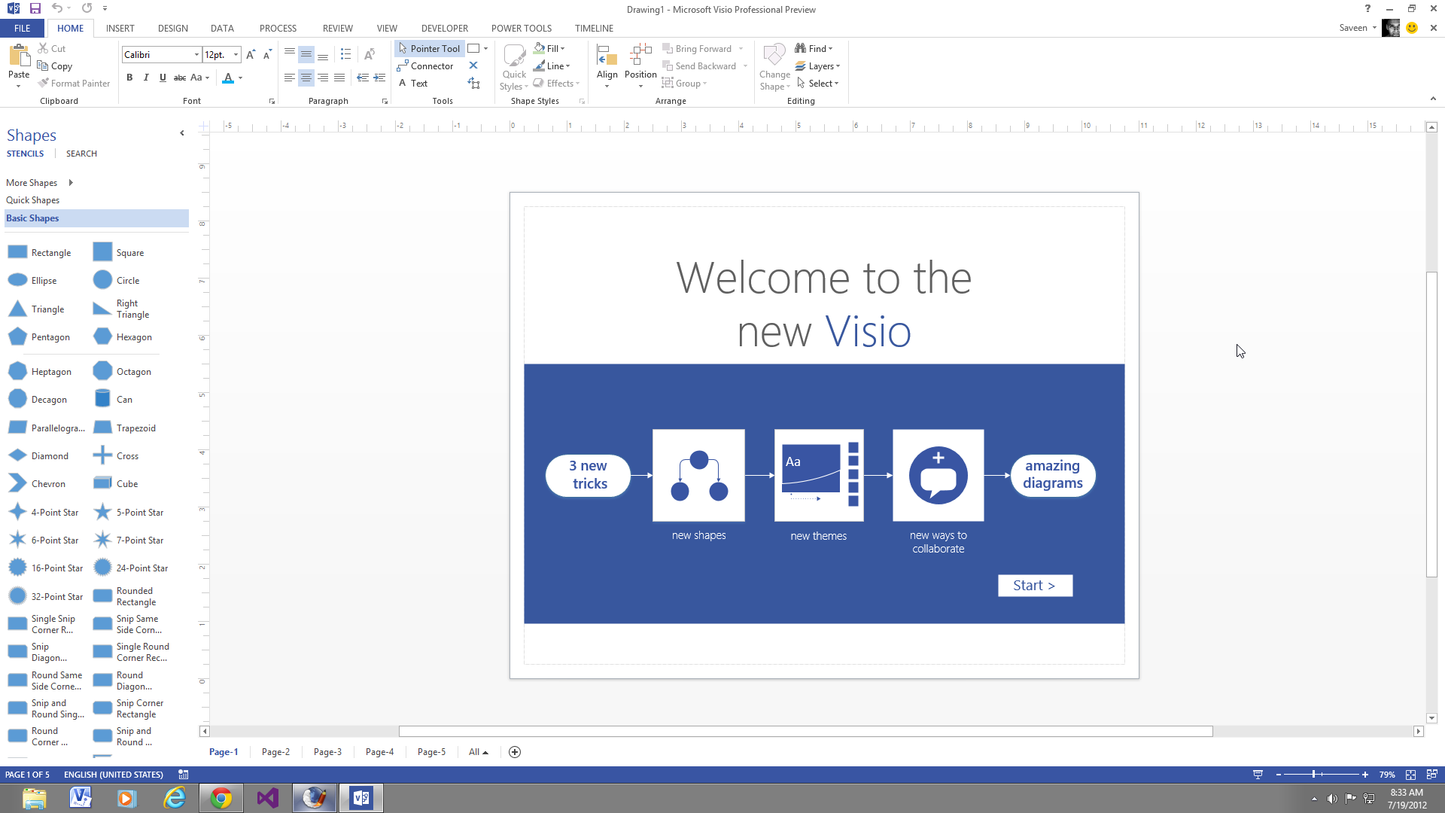1
/
of
5
AVAILABILITY: MANY IN STOCK
Microsoft Visio Professional 2013 License - 32/64 Bit
Microsoft Visio Professional 2013 License - 32/64 Bit
Regular price
$198.99
Regular price
Sale price
$198.99
Unit price
/
per
Product Type : Office Application Software
SKU : D87-05962-MCS
Weight : Office Application Software
Vendor : Microsoft
Couldn't load pickup availability
Support 24/7
Secured Payments
Guaranteed Safe Checkout
View full details
- Description
- Specifications