Potential Bottlenecks in your Mac?
Share
Bottlenecks that affect Mac performance can manifest in many different parts of the computer. There are some common areas where this tends to happen, however, and some of them can be rectified by the user.
Too little RAM is one of the most common sources of a bottleneck in performance. As each running program reaches for more RAM, they can sometimes conflict with one another or tax the available RAM so heavily there is simply not enough to go around. This can result in greatly diminished performance.
Slow hard drive spin speeds and too little free hard drive space can also cause a bottleneck in performance. Some users have been able to increase the performance of their Mac by adding a hard drive with a spin rate of greater than 7200 RPM. Solid-state drives are also compelling solutions, as the speed with which the computer can access information is truly breathtaking.
Other sources of bottlenecks include having too many applications installed on your Mac and running too many applications at once. Most users do not realize how much memory widgets consume on your system.
How Does Slow Performance Impact the End User of a Mac?
 Slow performance can be summed up in one word: frustrating. That frustration can cause people to think they may need to go out and buy a new computer, when that is not at all the case. Quite often, a memory upgrade may be all you need.
Slow performance can be summed up in one word: frustrating. That frustration can cause people to think they may need to go out and buy a new computer, when that is not at all the case. Quite often, a memory upgrade may be all you need.
Slow performance can have other effects, as well. For example, if a Mac cannot do the work being asked of it because of too little memory or too little processing power, it can cause constant hangs with the computer, and other issues may manifest as that hardware is taxed more and more.
Slow performance can be indicative of more serious issues. If you have consistently slow performance, it’s generally a good idea to check out the hardware to make certain it is performing up to standards. Sometimes, the cause of slow performance is actually faulty hardware that needs replaced.
How Can Adding More Memory Make Macs Faster?
The speed of Mac systems can sometimes be greatly increased by simply adding more RAM. Memory functions as the scratchpad for your computer. When your computer needs to access data quickly, that data is stored in RAM where it can be accessed in any order at very high speeds.
You’ll generally notice improvements in performance from adding RAM in the form of programs that open and close more quickly. Switching between applications is also usually much smoother when you have more RAM on the computer. Additionally, memory intensive tasks such as photo editing, video editing and audio editing are oftentimes greatly facilitated by the addition of more RAM to the computer.
Remember your computer will have a ceiling as to how much RAM it can actually handle, so you’ll have to consult with the documentation applicable to your Mac before you can determine whether or not you can upgrade the memory as a means of increasing overall performance.
How Can the Performance Difference Be Measured?
If you want an objective measure of how much memory your computer is using, you can go to /Applications/Utilities and open up the Activity Monitor. This will give you specific information on how much memory your computer is using and how much it has available.
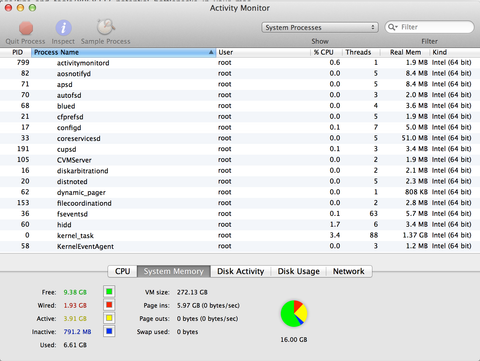 Once you install new RAM on a computer, you should notice some considerable increase in performance. If you want to experiment a little bit and see for yourself, try opening several different applications and switching between them and pay attention to how quickly and smoothly you can do this with more RAM added. You may also want to try opening and closing applications and doing work within applications, any of which should demonstrate to you a performance increase commensurate with the amount of memory that you added to your computer.
Once you install new RAM on a computer, you should notice some considerable increase in performance. If you want to experiment a little bit and see for yourself, try opening several different applications and switching between them and pay attention to how quickly and smoothly you can do this with more RAM added. You may also want to try opening and closing applications and doing work within applications, any of which should demonstrate to you a performance increase commensurate with the amount of memory that you added to your computer.
Where Can I Purchase More Memory for a Mac?
Specialty retailers such as Ramjet provide memory specifically designed for Mac systems and has been tested to make sure it meets quality standards.
