Where Can I Find My Mac Model ID?
Share
A Mac's Model Identifier, or Model ID, is the surest way to identify the system memory for apple mac computers. First, select "About This Mac" in your Apple Menu (top left corner). Then, select the "More Info..." button in the About This Mac window. In the example below, the Model Identifier is for a Mac Pro 2,1 machine. Once you know your MacBook's Model ID, you can shop for Ramjet MacBook RAM by your Model ID.
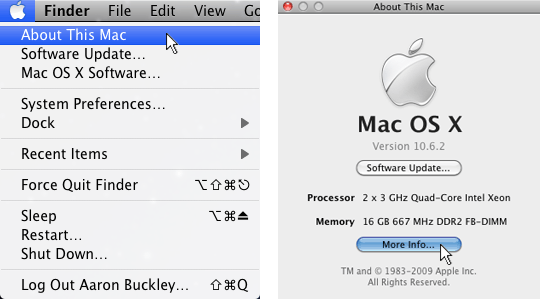
This will open your Apple System Profiler. The second line in your Hardware Overview section will display the Model ID.
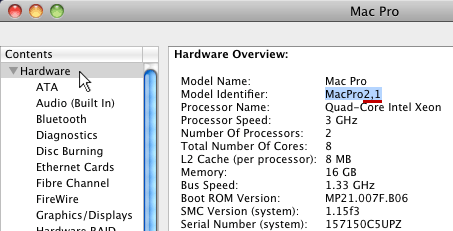
In OS X 10.4 and older, the Model Identifier will be called "Machine Model."
